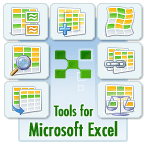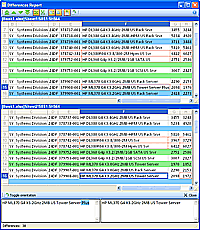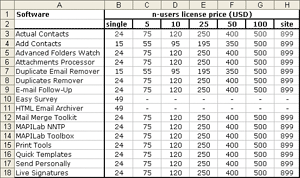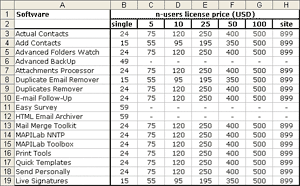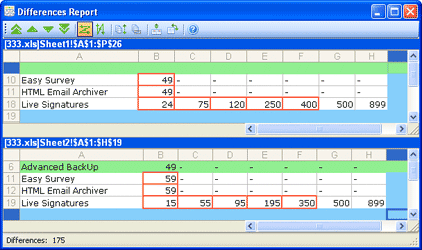|
"How to compare two excel files, sheets or even columns and rows for difference?" - this is a common question for the most Excel users. Such tasks can appear in daily operations or one time a year but in all cases the right tool is needed. Therefore we would like to introduce Compare Spreadsheets for Excel is a powerful and convenient tool for comparison of files and spreadsheets in Excel.
How sheets comparison works:
Let’s imagine that you get monthly price-lists from your partner:
December
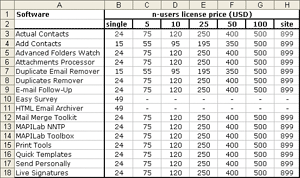
January
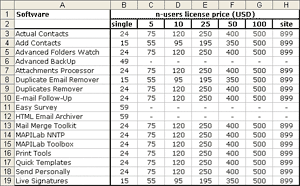
At a first glance, these price-lists look identical. It would take you a lot of time to thoroughly compare all positions in order to understand whether there are any changes or not. Save you the trouble of manually searching for differences and give this task to Compare Spreadsheets for Excel:
- Start the program (there is even no need to open the tables to be compared).
- Specify the tables or ranges of cells to be compared.
- Choose aligning parameters for comparison (by rows or columns).
- Specify what you would like to compare: cell values or formulas.
- Set the way of highlighting the different cells (background color and/or the color and style of the cell border).
Five simple actions and several seconds later – you can have the following report:
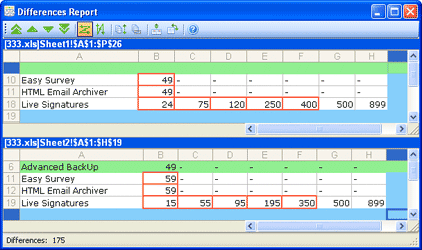
The program has successfully found all changes in the latest price list: a new product (highlighted with green) and the changed prices (cells with red border).
Now imagine that your files contain far more rows and columns. It is a quite difficult task to compare 2 large documents manually. Save your time and effort with Compare Spreadsheets in Excel!
Program features:
- Work with files, tables or the selected range of cells.
- Work with files without opening them in Microsoft Excel.
- A user-friendly interface.
- A presentation of the results as a comprehensive report.
- A possibility to compare any cells in the final report.
- Comparison by cell values or by formulas.
- Microsoft Excel: compare columns issues solution.
- Microsoft Excel: compare two lists issues solution.
- Compare spreadsheets in Excel issues solution.
Product RequirementsIn order to function properly the product requires the following:
Software requirements:
- Microsoft Office 365 with desktop Excel version
- Microsoft Excel 2019
- Microsoft Excel 2016
- Microsoft Excel 2013
- Microsoft Excel 2010
- Microsoft Excel 2007
- Microsoft Excel 2003
- Microsoft Excel 2002 (XP)
- Microsoft Excel 2000
- Microsoft .NET Framework version 2.0
Operating system requirements:
- Microsoft Windows 10
- Microsoft Windows 8
- Microsoft Windows 7
- Microsoft Windows Vista
- Microsoft Windows 2003
- Microsoft Windows 2000
- Microsoft Windows XP
- Microsoft Windows 98
Administrator privileges for the installation.
Ordering informationCompare Spreadsheets for Excel is shareware. If you use this software after the 20-days evaluation period a registration is required. You can order the fully licensed version of Compare Spreadsheets for Excel over the Internet with any major credit card.
Pricing:
|